Table of Contents
Workplan
The majority of the data entered into MandE2.0 will be done through the “Workplan Tab”. To see all the activities that are under the LHSS project, simply click on the “Workplan Tab” in the MandE2.0 website navigation. Within each Activity is a table view that shows how the Activity is broken down into Interventions, Tasks, and Deliverables.
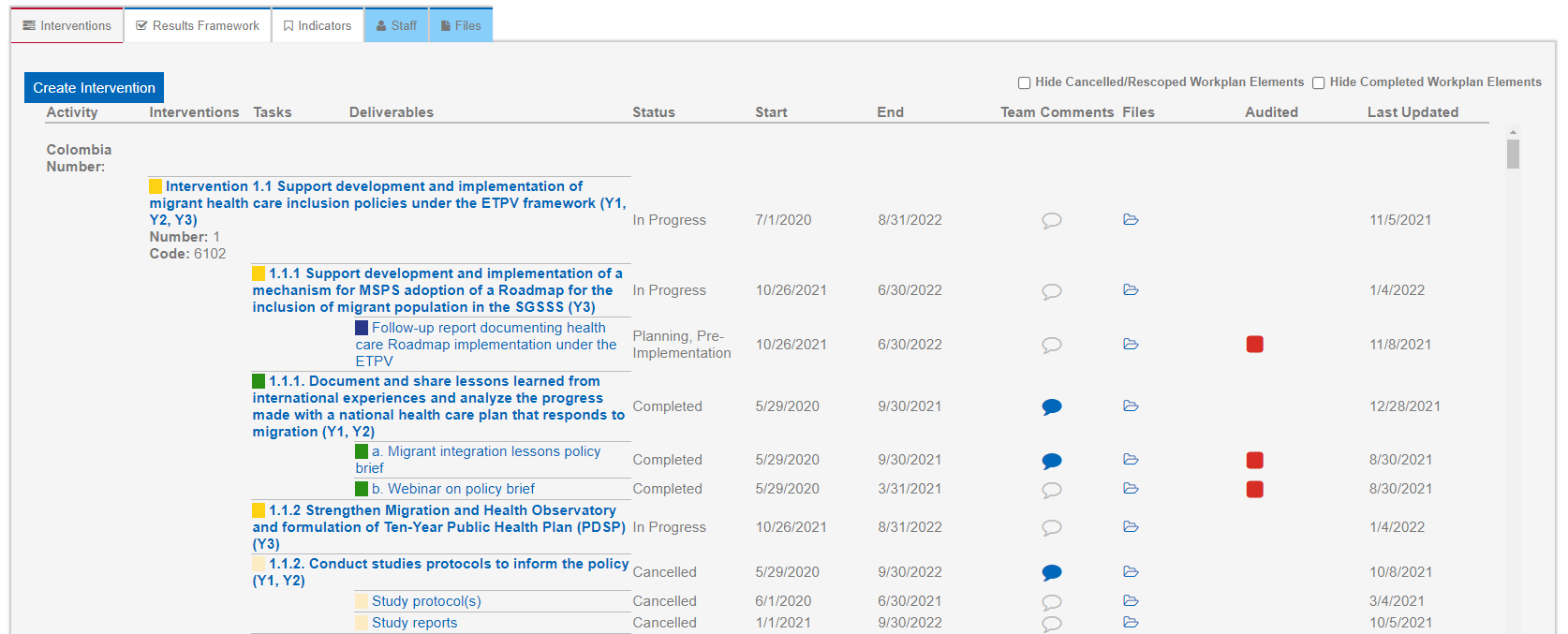
From the Activity screen, it is possible to click into a specific Intervention, Task or Deliverable to view the item in greater detail and to make edits and updates as the project progresses. The Activity, Intervention, Task, and Deliverable levels each have different tabs that allow users to enter in additional information about various aspects of that item:
Activities
- Activities tabs:
- Interventions: default tab with general information about Interventions under the activity
- Results Framework: tab where users can enter the Activity’s Results Framework. This Results Framework is then mapped onto the project wide Results Framework, as these contribute to what results are being achieved on the project as a whole.
- Indicators: tab where users can enter the Activity’s Indicators. These Indicators are then also mapped onto the respective project wide indicators they contribute to.
- Staff: tab shows the staff on the activity and their roles. Staff included in this tab have writing and editing access to the Activity. This access right cascades down to the interventions, tasks, and deliverables associated with the activity.
- Files: This shows a list of associated files and documents linked to the activity. They could be loaded as part of associated deliverables (details later) or another activity component.
- To add a new activity, contact Erik Edgar or Ekpenyong Ekanem.
Interventions
- Interventions tabs:
- Tasks: default tab with general information about Tasks under the Intervention
- Intervention Details: tab that allows users to provide additional details on the intervention (such as Problem Statement, Description, Expected results) as it is written in the approved workplan
- Staff: tab shows the staff on the intervention and their roles. Staff included in this tab have writing and editing access to the Intervention. This access right cascades down to the tasks and deliverables associated with the intervention.
- Files: This shows a list of associated files and documents linked to the intervention.
- For help adding interventions, check out this section: Adding an Intervention
Tasks
- Tasks tabs:
- Deliverables:tab with general information about Deliverables
- Quarterly Progress: allows users to write progress notes as the specific task progresses. This allows other team members to check in and see progress on what has happened. The information here can be logged on a regular basis and can be pulled into the draft quarterly report during reporting at the end of the quarter.
- Staff: tab shows the staff on the task and their roles. Staff included in this tab have writing and editing access to the task and deliverables associated it.
- Files: This shows a list of associated files and documents linked to the task.
- For help adding a task, check out this section: Adding a Task
Deliverables
- Deliverables tabs:
- Profiles: tab used to enter specific quantitative information about an indicator (for example, if an indicator is related to capacity building, this would allow a user to record how many people were trained)
- Organizations: tab used to enter new organization relationships that are contributing to the deliverable
- Outcomes: tab used to provide any addition updates or follow-up on the deliverable. Useful after the deliverable period is ended to track and document any longer term outcome of the deliverable e.g. the change that the deliverable led to, etc.
- For help adding a deliverable, check out this section: Adding a Deliverable
*All the Staff Tabs are used to assign MandE 2.0 roles to staff on the project, which is useful for setting privileges. These tabs are linked across all levels.