adddeliverable
Adding a Deliverable
After going through all the tabs in the Task view, you can then add Deliverables as they are listed in the workplan. Simply go to the Deliverables Tab in the Task view and then click on “Create Deliverable”.
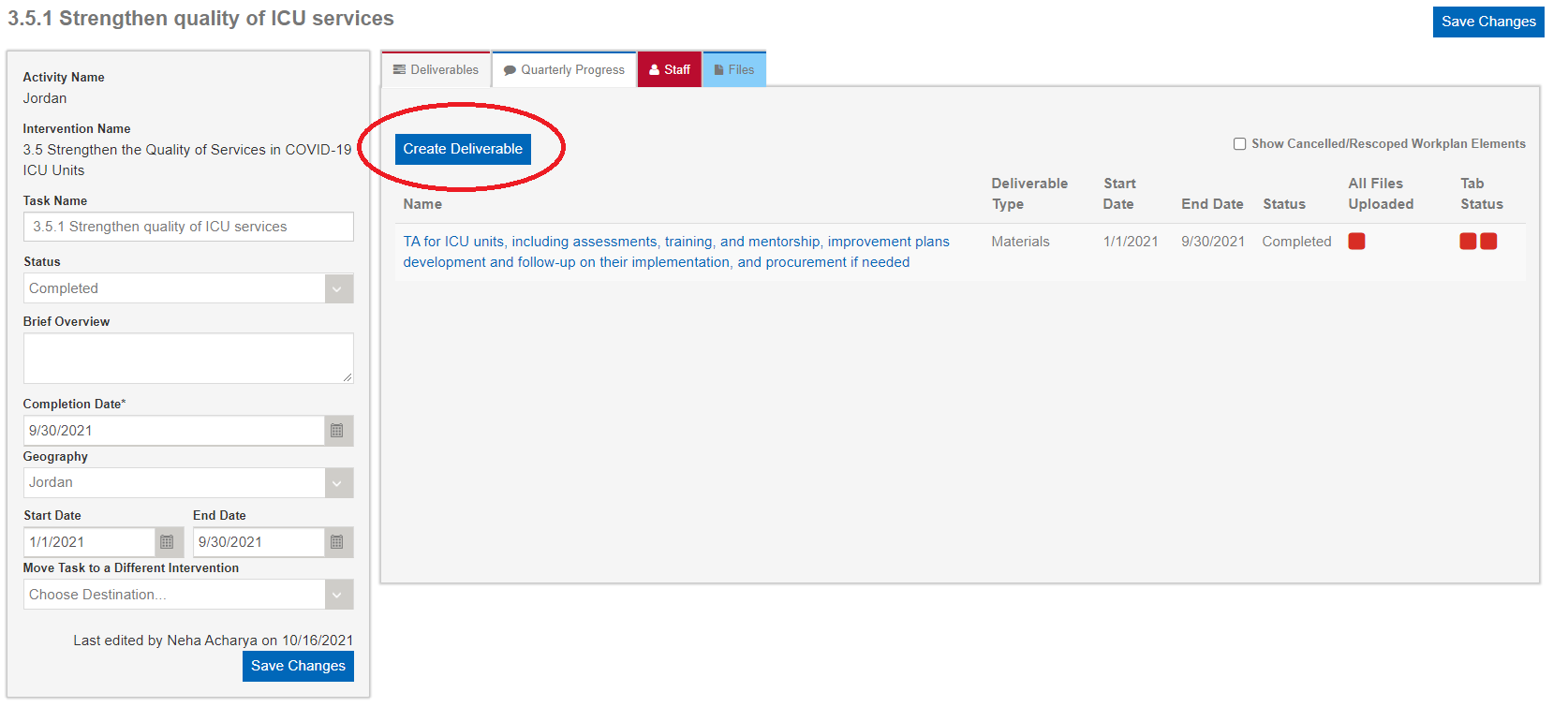
Clicking this button will bring you to a new screen where you are prompted to fill in details about the Deliverable:
- As with Activities, Interventions, and Tasks, many of the fields here will be familiar and be filled out in the same way.
- Not all tasks have a deliverable (or a deliverable could be associated with multiple tasks. Please follow the workplan table, and “attach” the deliverable to the last task associated with it. The key is that once correctly entered, your tasks view on MandE2.0 should look like the task table in your Activity workplans in Microsoft word.
- The big difference in deliverables is the “Deliverable Type” field. Your selection here dictates the types of questions and data you will be prompted to enter about that deliverable later on. For instance, if you select that your deliverable type is an Abstract, you will get follow up questions on the Technical Area of the abstract, the publication name and what the abstract will be used for. Selecting “Equipment” as the deliverable type will create a very different set of follow up questions (for instance, on Equipment type and quantity distributed). Please choose the option that comes closest to what your deliverable is. If you feel that your deliverable type is unique to the ones already listed, not represented, or that additional questions should be asked on a specific deliverable type, please reach out to the M&E Team.
adddeliverable.txt · Last modified: 2022/01/28 15:10 by edgare
