files
Sharing Files
There are various ways to attach essential files to MandE 2.0:
- Attaching files to Deliverables: If a file is directly connected to a deliverable (for instance, attaching a publication Abstract), you should click on the deliverable in question and go to the “Profiles Tab”. At the very top of the tab, you should see a button that would allow you to attach a file. If you don’t see anything, look to the right hand side for a minus sign, and click on it to expand the section for attaching files.
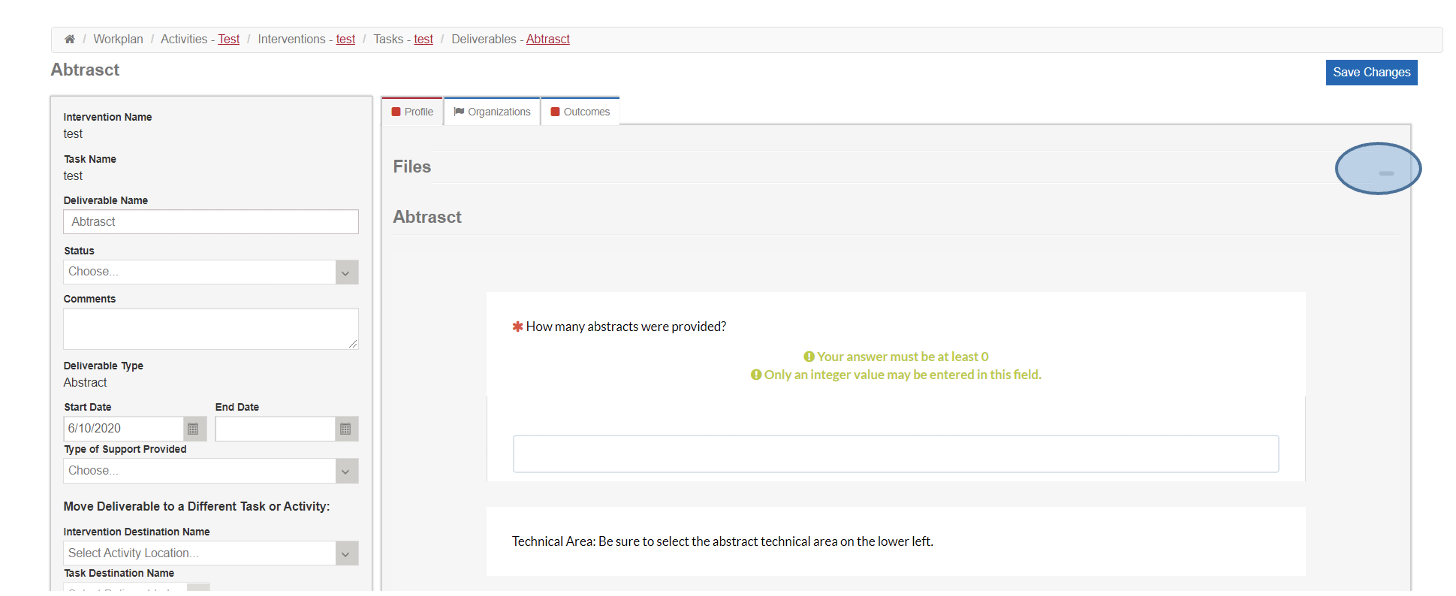
- Attaching files to other items: if a file is connected to an Activity, Task or Intervention, you can upload a file by going to the “Files” tab of that item.
In the future, if you need to find the file, you can navigate to the same area it was uploaded. Alternatively, the Files tab on the Main Screen in MandE 2.0 will allow you to search all files that are uploaded MandE 2.0.
It is important to upload files onto MandE 2.0. Many of our partners don’t have access to Abt’s internal shared drive. In addition, managers may look at uploaded files during auditing to confirm that an item has been completed.
files.txt · Last modified: 2021/08/04 16:00 by cthompson
