addactivity
This is an old revision of the document!
Adding an Activity
Yearly workplans should be entered it into MandE 2.0 no later than 2 weeks after approval by USAID. The first step for entering workplans is to go to the Workplan view by clicking on the Workplan Tab, and clicking “Create New Activity”.
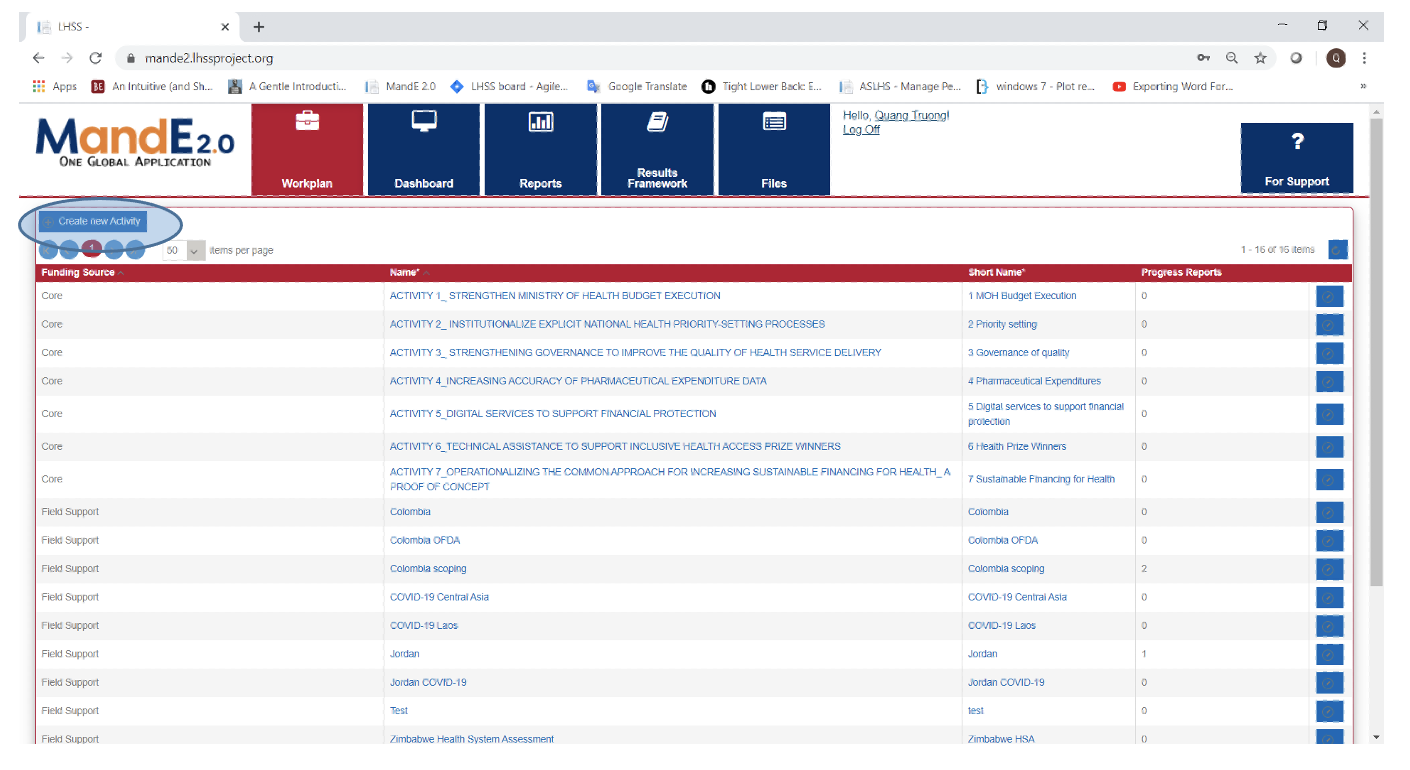
Clicking this button will open a new screen where you will be prompted to fill in details about the Activity:
- Name: This should be written exactly as it is in your approved workplan
- Short Name: This is a shortened name or nickname for the intervention that is easier to write out. This abbreviated name could also come from your approved workplan.
- Funding source ID: All country teams should select ‘Field Support’. All Core activities should select ‘Core’.
- Region: Core activities that directly support activities across LHSS countries should select Cross Bureau. All other Core activities (i.e. those directed at internal research or process improvement, etc) should select Core. All other countries should chose the region that best represents the country location.
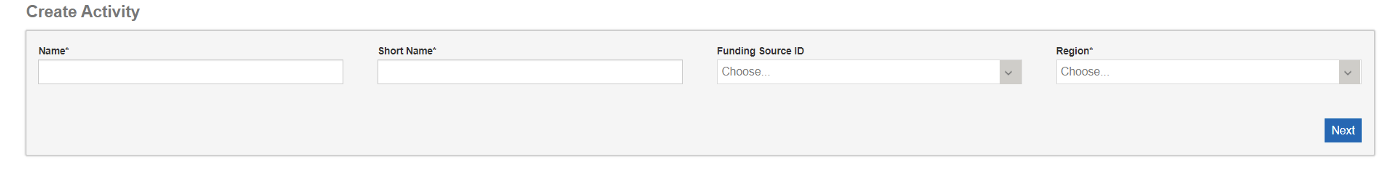
addactivity.1628097687.txt.gz · Last modified: 2021/08/04 13:21 by cthompson
