workplanprogress
This is an old revision of the document!
Tracking Workplan Progress
After adding your Workplan to MandE 2.0, it is important to log in periodically to provide updates as tasks and deliverables are completed, enter progress notes, and to submit quarterly reports.
Adding Updates
Throughout the operation, it may be necessary to do things like:
- Update Items: For instance, changing the status of something from “in progress” to “complete” or edit start and finish dates. This is important because the status of these items are directly linked to the dashboards, so that the management team can note whether any Activity is falling behind schedule in accomplishing its associated interventions, tasks, or deliverables.
- Update the Results Framework and Indicators tabs: in the same way, your project’s progress towards indicators and fulfilling the Results Framework objectives are also directly linked to the dashboards, allowing the management team to view progress across all Activities.
- Getting Items Audited: You may have noticed by now a box on certain items that says “audited.” The purpose of these boxes is that it allows management level staff to verify that a task or item marked as complete is actually complete. Only users with certain permission levels in MandE 2.0 are allowed to do this.
- Writing Internal Comments: Within the Activity View, there is a column called “internal comments” with speech bubble icons underneath. This column is OPTIONAL, but allows team members to write memos to each other and their manager that provide additional information about a particular Intervention, Task or Deliverable. For instance, there might be a note saying that an item is overdue because of waiting for confirmation from a project partner.
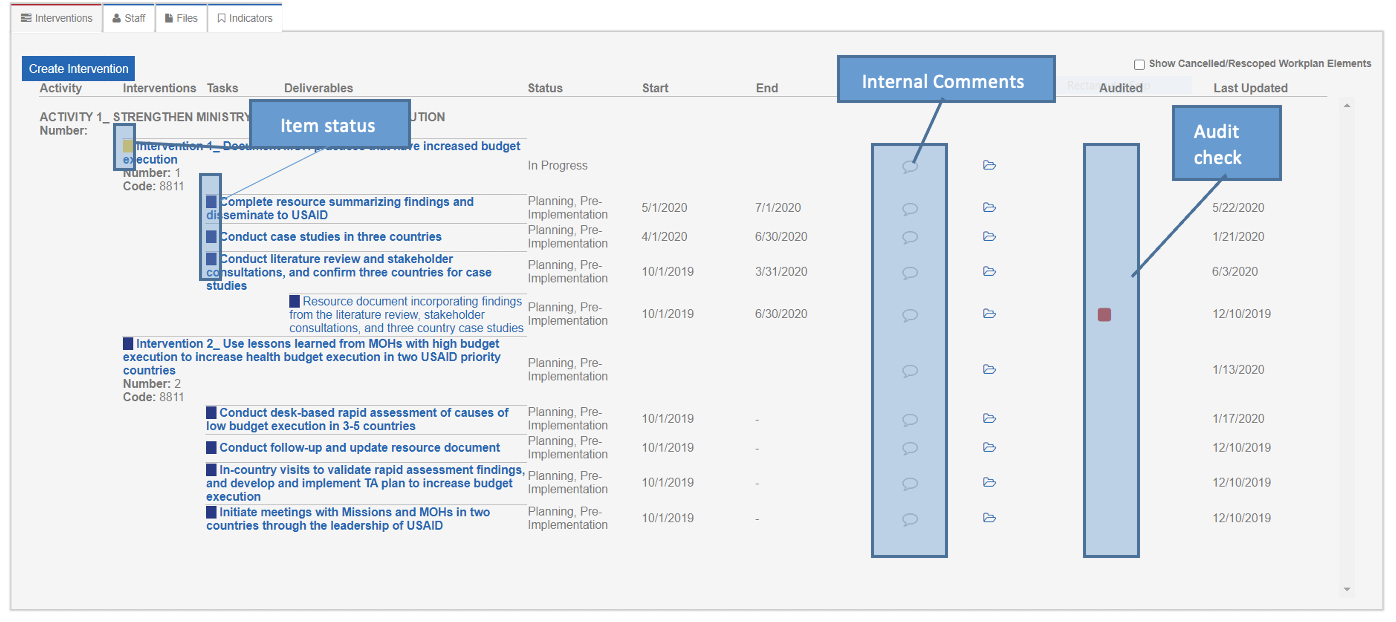
workplanprogress.1628106925.txt.gz · Last modified: 2021/08/04 15:55 by cthompson
